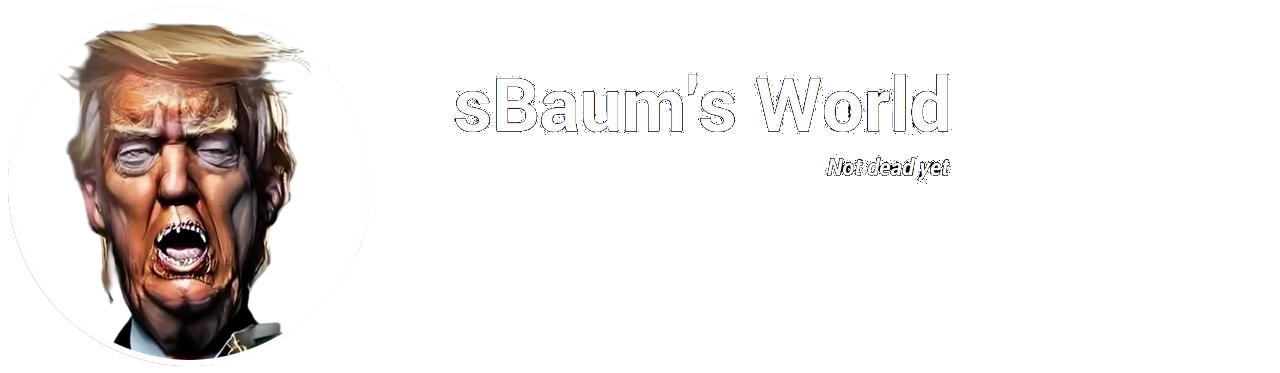A lot of what you posted is outdated or just plain wrong.
so a 128 Gb drive has the same performance as a 1st gen sata drive if you go beyond 65-75 GB, or even worse.
I've never heard such a claim. While it is true that once the drive becomes almost full you might experience
some slowdown, it is nowhere near as bad as you say it is. Both because, even then, the drive will be operating much faster than it would a SATA HDD, but also because the slowdown will not happen up until, say, about 95% capacity. What you are describing sounds like an issue with firmware (more specifically of the Seagate drives) that causes it to not handle wear-leveling properly.
also they're not as reliable as normal hdd's.
This is an outdated myth. The very first Seagate SSDs had many issues, and this was among them. However, any SSD produced in the last 4 years has an life expectancy beyond the average HDD.
also if a classic rpm drive fails there's a 99% chance you can recover all the files you stored on it.
That entirely depends on what fails and how it fails. If you scratch a platter, forget about it; there's no recovering that section. If the heads go out of whack, you
might be able to recover
some data depending on how bad it is. If you bring a magnet too close to it? You're definitely going to be missing some data. If the filesystem is corrupted, you can expect to recover most data. But, that's an issue with the FS, not the drive, so it is irrelevant between different drive types.
SSDs are recoverable, contrary to the popularized myth. The "problem," and root of the myth, is because the firmware will ignore the "do not write" signal. Why does it do that? Simple: wear-leveling. Even if your drive is not being told to write anything, or even if the data cable is not attached, the firmware will still move data around the drive to optimize performance, minimize used blocks (almost like defragging except done for size purposes), do error checking, and move data off blocks that can be expected to fail soon. SSDs actually contain
extra chips that provide more storage space but are reserved for when other blocks fail. Old recovery software was not designed with this type of writing to occur and so was not equipped to handle data unexpectedly moving about when it is not supposed to be written to.
(or best case scenario: you pay a lot of money to recover a part of it, 10x more than you'd pay for a regular drive).
This is false. Recovering a standard HDD can be very expensive, as well. It can get up to thousands of dollars to recover a drive, regardless of what type.
so basically you get a $XXX windows only drive that boots up really quick
It's much, much more than that. The OS, in this case Windows, will not be entirely loaded into RAM. I mean, Windows 7 is about 20GB itself, and I can almost guarantee you won't have enough RAM to fit that. That means that it will be constantly hitting the drive for various files. Even if you aren't using a paging file (ie. SWAP partition), you'll still see a huge difference in performance. Even in the servers I work on that have 128GB+ RAM, we still use SSDs (racks of about 35 of them in RAID) for the OS and file storage.
and it's new and shiny but dont move shit around too often or it will wear faster and make sure you have that backup drive ready.
Again, we're not using the first Seagate SSDs made. Even if you are constantly hammering a newer SSD with writing to the drive 24 hours a day, every day, it would still take
5+ years to start seeing blocks fail due to being written to too many times. And, then, again, the backup chips will take over.
If you have an SSD and start seeing the capacity slowly dropping over a few weeks, then that is the warning to backup your data. Other than that, SSDs don't really fail much more often than an HDD would.