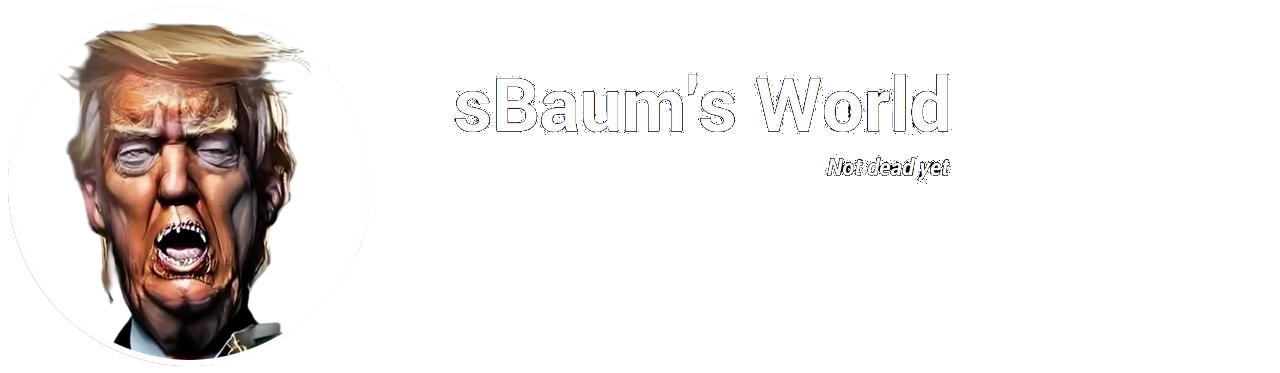Here is the result from Crystal Disk on the SSD. The first test was the 4 tests at 1000MB, the second was 9x 4000MB tests, and the final was the 9x 50MB tests.
-----------------------------------------------------------------------
CrystalDiskMark 3.0.3 x64 (C) 2007-2013 hiyohiyo
Crystal Dew World :
http://crystalmark.info/
-----------------------------------------------------------------------
* MB/s = 1,000,000 byte/s [SATA/300 = 300,000,000 byte/s]
Sequential Read : 378.866 MB/s
Sequential Write : 241.191 MB/s
Random Read 512KB : 370.004 MB/s
Random Write 512KB : 237.564 MB/s
Random Read 4KB (QD=1) : 29.923 MB/s [ 7305.3 IOPS]
Random Write 4KB (QD=1) : 54.958 MB/s [ 13417.5 IOPS]
Random Read 4KB (QD=32) : 240.661 MB/s [ 58755.2 IOPS]
Random Write 4KB (QD=32) : 161.920 MB/s [ 39531.1 IOPS]
Test : 1000 MB [C: 8.4% (20.0/238.4 GB)] (x5)
Date : 2014/01/03 14:24:32
OS : Windows 7 Home Premium [6.1 Build 7600] (x64)
-----------------------------------------------------------------------
CrystalDiskMark 3.0.3 x64 (C) 2007-2013 hiyohiyo
Crystal Dew World :
http://crystalmark.info/
-----------------------------------------------------------------------
* MB/s = 1,000,000 byte/s [SATA/300 = 300,000,000 byte/s]
Sequential Read : 363.238 MB/s
Sequential Write : 241.607 MB/s
Random Read 512KB : 368.960 MB/s
Random Write 512KB : 237.682 MB/s
Random Read 4KB (QD=1) : 29.997 MB/s [ 7323.6 IOPS]
Random Write 4KB (QD=1) : 54.895 MB/s [ 13402.0 IOPS]
Random Read 4KB (QD=32) : 243.831 MB/s [ 59529.0 IOPS]
Random Write 4KB (QD=32) : 154.666 MB/s [ 37760.2 IOPS]
Test : 4000 MB [C: 8.9% (21.2/238.4 GB)] (x9)
Date : 2014/01/03 15:35:50
OS : Windows 7 Home Premium [6.1 Build 7600] (x64)
-----------------------------------------------------------------------
CrystalDiskMark 3.0.3 x64 (C) 2007-2013 hiyohiyo
Crystal Dew World :
http://crystalmark.info/
-----------------------------------------------------------------------
* MB/s = 1,000,000 byte/s [SATA/300 = 300,000,000 byte/s]
Sequential Read : 328.816 MB/s
Sequential Write : 290.512 MB/s
Random Read 512KB : 393.782 MB/s
Random Write 512KB : 282.503 MB/s
Random Read 4KB (QD=1) : 31.363 MB/s [ 7657.0 IOPS]
Random Write 4KB (QD=1) : 56.917 MB/s [ 13895.7 IOPS]
Random Read 4KB (QD=32) : 256.279 MB/s [ 62568.1 IOPS]
Random Write 4KB (QD=32) : 158.766 MB/s [ 38761.3 IOPS]
Test : 50 MB [C: 8.9% (21.2/238.4 GB)] (x9)
Date : 2014/01/03 15:52:41
OS : Windows 7 Home Premium [6.1 Build 7600] (x64)